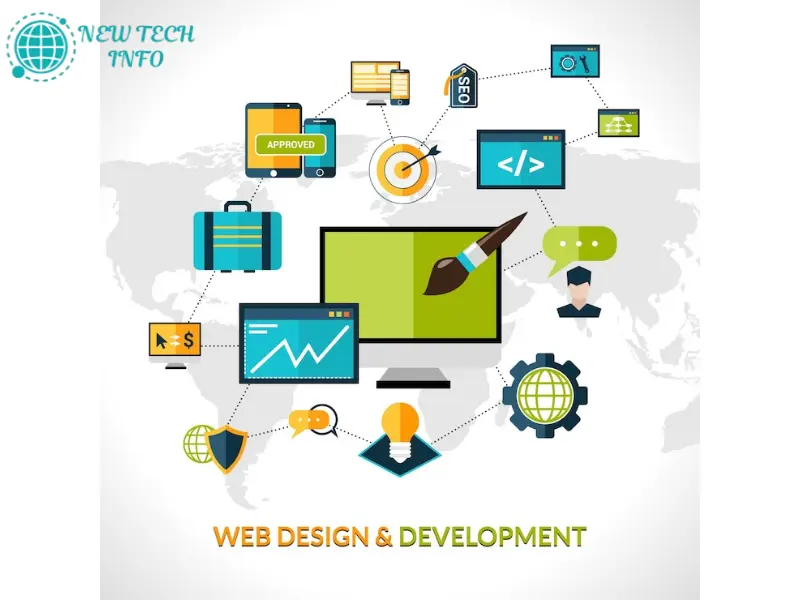If you’re just getting started with web development, creating small projects is the best way to practice your skills. HTML is the foundation of every website, and learning it can be exciting when you apply it to real examples. In this post, we’ll explore HTML projects for beginners that are simple, fun, and perfect for building your confidence.
Why Start with HTML Projects?
HTML (HyperText Markup Language) is the basic building block of web pages. It allows you to structure content like text, images, and links. Learning HTML helps you understand how websites work and prepares you to move on to more advanced topics like CSS and JavaScript.
By working on small HTML projects, you can:
- Practice real-world skills
- See immediate results
- Gain confidence in your coding ability
- Build a portfolio to show future employers or clients
Let’s dive into some beginner-friendly HTML project ideas!
1. Personal Portfolio Page
A simple portfolio page is a great first project. You can include your name, a short bio, and links to your social media profiles. Use headings, paragraphs, and images to get comfortable with basic HTML tags.
2. Recipe Page
Pick your favorite recipe and turn it into a webpage. Use lists for ingredients, paragraphs for instructions, and maybe even a table for nutrition facts. It’s a creative way to learn formatting and layout.
3. Photo Gallery
Create a basic photo gallery using the <img> tag. You can also practice organizing images in rows and columns. Add captions below the images to experiment with text formatting.
4. Contact Form (Structure Only)
Build a simple contact form using <form>, <input>, <label>, and <textarea>. While this won’t function without backend code, it helps you learn how forms are structured in HTML.
5. Favorite Movies List
Make a webpage listing your favorite movies. Add links to movie trailers, brief descriptions, and images. It’s a fun way to combine hyperlinks, lists, and multimedia elements.
6. Blog Post Template
Design a basic blog post layout with a title, date, author name, and text content. You can add a comments section layout to understand how blogs are structured.
7. Basic Landing Page
Try creating a simple landing page for a fictional product or service. Use headings, images, and buttons. This project introduces the idea of page structure and layout.
Tips for Beginners
- Keep your code clean and organized
- Use indentation to make HTML easier to read
- Always close your tags properly
- Test your page in a browser as you work
You don’t need fancy tools to start—just a text editor (like Notepad or VS Code) and a browser.

Frequently Asked Questions (FAQ)
1. Do I need to learn CSS or JavaScript first?
No. Start with HTML to build a strong foundation. CSS and JavaScript come later to style and add functionality.
2. How long does it take to learn HTML?
Most people can learn the basics of HTML in just a few days or weeks, depending on how much time you spend practicing.
3. Can I build a real website with just HTML?
Yes, but it will be very basic. To make your website look good and interactive, you’ll need CSS and JavaScript.
4. Where can I practice HTML online?
Websites like CodePen, JSFiddle, and W3Schools Tryit Editor let you write and test HTML directly in your browser.
5. What’s the best first project?
A personal portfolio or a simple webpage about something you love is a great place to start. It’s both practical and motivating.